MM #101: A Clever Strategy
1. Announcements/Offers
What People are Saying About ‘First Fifty Clients’?
 Simply Brilliant!!!!! Simply Brilliant!!!!!
|
 I listened to the disc for the first time on Monday and have already booked 45 people for exploratory sessions. I may have to extend my goal to 100 people in 100 days. I never knew I could inspire people to take advantage of a free session. You have motivated me into action and I wish to thank you for this. ” – Loretta Digger, UK
I listened to the disc for the first time on Monday and have already booked 45 people for exploratory sessions. I may have to extend my goal to 100 people in 100 days. I never knew I could inspire people to take advantage of a free session. You have motivated me into action and I wish to thank you for this. ” – Loretta Digger, UK
Visit http://www.FirstFiftyClients.com
2. FEATURE: A Clever Strategy
Proudly reprinted from issue #50 of the Mentor Monthly
Suppose you got 1,000 visitors to your web site today.
How many would give you their email address so you can stay in touch?
5? 200?
And will they be engaged? Inspired to do a coaching session with you?
In this article I’ll tell you a very simple, yet clever strategy, which will engage your visitors in an interactive way, AND get their email address.
Start a relationship
People don’t tend to plunk down money the first time they visit a site. And they don’t want to become a client until they feel they know you a little better. So to get them interested in you and your site, try free downloads, articles and other freebies. These are excellent ways to bring people to the top of your marketing funnel.
Once you start a relationship by giving them something, it will be easier to convert your visitors to clients or sell your products.
Assessments as freebies
Assessments are a fantastic way to attract visitors. Assessments are quizzes and questionnaires that create an interactive experience for your prospects. “How Successful Are You?” “Are You Ready for a Relationship?” “Are You Stressed?”
People love to fill them out and better yet, they like to pass them on to their friends. And assessments can be powerful tools to help people learn more about themselves. In other words, they are already being coached!
Lyle Johnson, a client in my Coachstart™ Mentoring Program took this idea and turbo charged it. He created 38 assessments in one week!
I’m serious – 38 assessments, 30 questions each, and SIX EMAILS in an autoresponder series to follow up every assessment individually!
http://www.coachforoutcomes.com/assessments.htm
He used the Assessment Generator to get his assessments up that quickly (it does the programming for you).
Now I don’t expect you to be as prolific as Lyle, but you could definitely whack one up there in the next few days, and send the link to your colleagues and friends.
Get their email address
Once you have a visitor’s email, you can contact them more to build the relationship you started with the give away. And you get a chance to show them what else you can offer them (i.e. coaching, an information product, a teleclass, etc.).
Lyle has a great system for following up with potential clients who take the quizzes. He asks for their name and email address before they hit the score button. He tells them where they are based on their score, and then follows up 6 times via an autoresponder specific to that quiz! The autoresponder messages are to upsell to his coaching.
How do you set up the autoresponders? Well – that’s a topic for another article. To save you from overwhelm, I’d suggest you just start with the quiz. But for those of you ready to go to the next step – you can check out the system I recommend here.
Can you see the potential? Set up this system once and then you don’t have to email each prospect, each time. Just some tweaks here and there every so often.
What’s your freebie?
Now that you know how important having something to give away is to attracting potential clients and customers to your site, what are you going to do?
Action
- Brainstorm a list of 10 assessments or freebies you could offer which match your niche.
- Think about what you want to upsell to (i.e. coaching, products, a course).
- Post the name of your assessments on the blog!
***
This was drawn from The CoachStart™ Manual, found together with hundreds of dollars in free bonuses, here.
Enjoy!
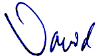
P.S. Got a comment on this article? Please add it to the blog.
Get New Posts via Email











Leave a Reply