MM #70: Get a Top Google Ranking
1. Announcements/Offers
‘How to Get 95% of Your Clients From the Internet’
Want advanced training in setting up an internet, automated client-making machine?
On DVD and CD Rom? With 12 months of online mentoring/web coaching, and a complete money back guarantee?
Grab a copy of your full professional training course here:
http://www.InternetClients.net
The Affiliate Masters Course
Now you can find out how to build a viable affiliate program so that your business can pull in income any time. Best of all, the Affiliate Master Course is free. By investing 10 days of your time, you can learn step-by-step how to:
- develop a site concept
- brainstorm hundreds of profitable, related keywords
- build that themed site full of money-earning keyword-focused content pages
- attract targeted, motivated traffic that clicks on your recommendations, and buys from the merchants you represent.
You can’t put a price on this kind of experience-based knowledge, but lucky for you, it’ll cost you nothing. Check it out here – Ken really knows what he’s doing:
Coach Training Free Audio – and Registration Deadline!
Access this powerful demonstration of Tom Stone’s coaching
technology (11 min audio):
And the deadline to register for Tom’s exciting certified training program, and get the full range of bonuses, is 5pm Wednesday:
Newsflash!Tom has announced a new remote training option for those in other countries or remote cities who would have trouble traveling to the face to face training. AND – there’s a new live training date coming up for January/February. So get your registration in before the deadline.
Enjoy!
David
2. FEATURE: Get a Top Google Ranking
This article provided courtesy of Google…I felt these tips from Google were so important I’d republish them here as an article for you:
WEBMASTER GUIDELINES
Following these guidelines will help Google find, index, and rank your site. Even if you choose not to implement any of these suggestions, we strongly encourage you to pay very close attention to the “Quality Guidelines,” which outline some of the illicit practices that may lead to a site being removed entirely from the Google index. Once a site has been removed, it will no longer show up in results on Google.com or on any of Google’s partner sites.
When your site is ready:
- Have other relevant sites link to yours.
- Submit it to Google at http://www.google.com/addurl.html.
- Submit a Sitemap as part of our Google webmaster tools. Google Sitemaps uses your sitemap to learn about the structure of your site and to increase our coverage of your webpages.
- Make sure all the sites that should know about your pages are aware your site is online.
- Submit your site to relevant directories such as the Open Directory Project (Editor’s note: We haven’t heard of people having success with this for over a year now) and Yahoo!, as well as to other industry-specific expert sites.
Design and content guidelines
- Make a site with a clear hierarchy and text links. Every page should be reachable from at least one static text link.
- Offer a site map to your users with links that point to the important parts of your site. If the site map is larger than 100 or so links, you may want to break the site map into separate pages.
- Create a useful, information-rich site, and write pages that clearly and accurately describe your content.
- Think about the words users would type to find your pages, and make sure that your site actually includes those words within it.
- Try to use text instead of images to display important names, content, or links. TheGoogle crawler doesn’t recognize text contained in images.
- Make sure that your TITLE and ALT tags are descriptive and accurate.
- Check for broken links and correct HTML.
- If you decide to use dynamic pages (i.e., the URL contains a “?” character), be aware that not every search engine spider crawls dynamic pages as well as static pages. It helps to keep the parameters short and the number of them few.
- Keep the links on a given page to a reasonable number (fewer than 100).
Technical guidelines
- Use a text browser such as Lynx to examine your site, because most search engine spiders see your site much as Lynx would. If fancy features such as JavaScript, cookies, session IDs, frames, DHTML, or Flash keep you from seeing all of your site in a text browser, then search engine spiders may have trouble crawling your site.
- Allow search bots to crawl your sites without session IDs or arguments that track their path through the site. These techniques are useful for tracking individual user behavior, but the access pattern of bots is entirely different. Using these techniques may result in incomplete indexing of your site, as bots may not be able to eliminate URLs that look different but actually point to the same page.
- Make sure your web server supports the If-Modified-Since HTTP header. This feature allows your web server to tell Google whether your content has changed since we last crawled your site. Supporting this feature saves you bandwidth and overhead.
- Make use of the robots.txt file on your web server. This file tells crawlers which directories can or cannot be crawled. Make sure it’s current for your site so that you don’t accidentally block the Googlebot crawler. Visit http://www.robotstxt.org/wc/faq.html to learn how to instruct robots when they visit your site. You can test your robots.txt file to make sure you’re using it correctly with the robots.txt analysis tool available in Google Sitemaps.
- If your company buys a content management system, make sure that the system can export your content so that search engine spiders can crawl your site.
- Don’t use “&id=” as a parameter in your URLs, as we don’t include these pages in our index.
QUALITY GUIDELINES
These quality guidelines cover the most common forms of deceptive or manipulative behavior, but Google may respond negatively to other misleading practices not listed here (e.g. tricking users by registering misspellings of well-known websites). It’s not safe to assume that just because a specific deceptive technique isn’t included on this page, Google approves of it. Webmasters who spend their energies upholding the spirit of the basic principles will provide a much better user experience and subsequently enjoy better ranking than those who spend their time looking for loopholes they can exploit.
If you believe that another site is abusing Google’s quality guidelines, please report that site at http://www.google.com/contact/spamreport.html. Google prefers developing scalable and automated solutions to problems, so we attempt to minimize hand-to-hand spam fighting. The spam reports we receive are used to create scalable algorithms that recognize and block future spam attempts.
Quality guidelines – basic principles
- Make pages for users, not for search engines. Don’t deceive your users or present different content to search engines than you display to users, which is commonly referred to as “cloaking.”
- Avoid tricks intended to improve search engine rankings. A good rule of thumb is whether you’d feel comfortable explaining what you’ve done to a website that competes with you. Another useful test is to ask, “Does this help my users? Would I do this if search engines didn’t exist?”
- Don’t participate in link schemes designed to increase your site’s ranking or PageRank. In particular, avoid links to web spammers or “bad neighborhoods” on the web, as your own ranking may be affected adversely by those links.
- Don’t use unauthorized computer programs to submit pages, check rankings, etc. Such programs consume computing resources and violate our Terms of Service. (Editors Note: Google prefers you don’t us products such as WebPosition Gold, such as we recommend and have used, that send automatic or programmatic queries to Google.)
Quality guidelines – specific guidelines
- Don’t employ cloaking or sneaky redirects.
- Don’t send automated queries to Google.
- Don’t load pages with irrelevant words.
- Don’t create multiple pages, subdomains, or domains with substantially duplicate content.
- Don’t create pages that install viruses, trojans, or other badware.
- Avoid “doorway” pages created just for search engines, or other “cookie cutter” approaches such as affiliate programs with little or no original content. * If your site participates in an affiliate program, make sure that your site adds value. Provide unique and relevant content that gives users a reason to visit your site first.
If a site doesn’t meet our quality guidelines, it may be blocked from the index. If you determine that your site doesn’t meet these guidelines, you can modify your site so that it does and request reinclusion.
You may also be interested in…
How do I add my site to Google’s search results?
How can I create a Google-friendly site?
Article Copyright Google.com
* * *
If you’re interested in more information on this, step by step instructions on how to optimize your site to rank #1 on Google can be found in the bonuses available in my Internet
Clients Professional Training Program.
Action
If you have a web site:
1. Pick 2 actions to complete this week that will optimize your web site based on the Google guidelines.
2. Share at the blog what action you are going to take and post again when you have completed your task.
If you don’t have a web site:
1. Based on the guidelines sketch out an idea for your web site.
2. What is the next action you need to take to get a web site? Share at the blog what action you are going to take and post again when you have completed your task.
Enjoy!
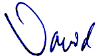
P.S. Got a comment on this article? Add it to the BLOG


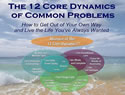 Price $179.00
Price $179.00 “I thought the 50 Clients information was terrific. It made me realize that I have been putting off actually starting to coach so now I have started and have several new clients.” – Paula Holland, US
“I thought the 50 Clients information was terrific. It made me realize that I have been putting off actually starting to coach so now I have started and have several new clients.” – Paula Holland, US 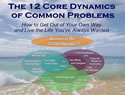 Everyone wants more out of life. We want to make progress in our career and relationships but it’s as if some invisible resistance is keeping us from having the life we really desire.
Everyone wants more out of life. We want to make progress in our career and relationships but it’s as if some invisible resistance is keeping us from having the life we really desire. Valuable Bonuses with the CoachStart™ Manual
Valuable Bonuses with the CoachStart™ Manual How long will you keep them waiting?
How long will you keep them waiting?